Get in touch
- (+91) 9167350238
- business@dgeniussolutions.com
- 605, Makhija Arcade, 35th Road, Behind National College, Linking Road, Khar West, Mumbai Maharashtra 400052, India
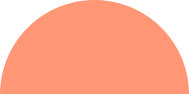

Why is Google My Business a Must Have for Your Business?

The Internet has become a way more critical commodity for survival for humans these days. From urban to rural, anyone having access to the internet can learn, work and grow. With everyday progress in technologies, students, working professionals and especially small business owners have benefited a lot with the help of the internet’s assistance in the past one and a half years. Google has been a proven enabler for small businesses that take their business online and start from scratch. Google needs no introduction, one who makes use of the internet by default knows what Google is, but what one could not know is the capabilities of Google for small business owners? Hence, here we emphasize the importance and benefits of Google My Business – a tool that manages and optimizes your Business Profile on Google
For starters, let us know what Business Profile really means?
Business Profile is a term used by Google for a business listing on its database to make it visible on Google's search results and Google Maps on being searched by users.
Business Profile on Google
Business Profile on Google Maps
Business Profile on Mobile:
Creating a Business Profile is as similar as adding a new place on Google Maps, which can be done by any stranger or an automatic listing generator because all Google requires is a name, location and business category to add a Business Profile, and once it is not duplicated, then Google will establish a Business Profile for that location on its own which will be open for users to leave reviews, ratings, images, ask questions and even answer questions and the Business Profile may also get filled with the information Google acquires from across the web. This means that a Business Profile can exist on its own apart from a Google My Business Account whether the business owner has created a Business Profile or not and no one would have the ownership and credibility to manage the information it collects by the users since it is opened publicly without a sole owner.
This is when Google My Business comes into the limelight! With the help of Google My Business Account, you can access, manage, enhance and customize your Business Profile on Google as per your requirements, and thankfully, it's free of cost!
Using Google My Business for Marketing in your locality
We have learned that Google My Business does not only creates a Business Profile, but it also acts as an effective tool to make your business visible in your area on Google Maps and Google Search.
Here’s how to make the best use of Google My Business Tool for Marketing:
1. Engage with your Customers
You can interact with your customers by answering the questions they post, commenting on the reviews, enabling direct messaging, or providing our contact information to speak with them and solve their concerns directly. You can even publish images and posts on your Business Profile, just like how you would do on other Social Media Platforms.
Google My Business Dashboard – where you can respond to reviews, publish posts and answer customers’ queries
2. Highlight your Business on the Internet
A Business Profile contains limited information about your business, but with the help of Google My Business Account’s dashboard, you can add working hours, website links, prices of products, information, and other details that can make your business stand out.
A Complete Business Profile offers a concise portfolio of your business, including its features in the Search Engine Results Page (SERP)
3. Gain Business Insights
Google My Business dashboard is a handy tool to gain key insights about your customers and local search performance. In the analytics tab, you can see what are the keywords customers are using to find your business on Google and Google Maps. It also displays the performance of your photos and the answers you submitted for better analytics, comparing your profile to others in the same business category. You can also track clicks from your Business Profile via UTM Trackers and Google Analytics.
Business Insights on the Google My Business Dashboard
4. Perform SEO Locally
Google has an algorithm for ranking ads and websites, similarly, there is also an algorithm for ranking Google My Business profiles. You can add relevant keywords in the Google My Business Dashboard and optimize your profile to make it morevisible in the local search results.
Google My Business account helps you to optimize and show up your Business Profile in the coveted 3 Pack.
Using Google My Business for SEO(Search Engine Optimization)
SEO is a proven strategy for websites, ads, and businesses to rank on top in the SERPs. With the help of relevant keywords and proper content optimization, your business can rank on top in local searches by customers and whoever is present within the limits of your location. The complicated SEO sounds, easier it is to use for Google My Business profiles with just three main aspects:
1. Targeting Information
While using Google My Business for SEO, always incorporate relevant keywords in your Business Profile to tell Google what you’re ranking for in the search engine. Naturally, use the keywords in the Business description, reviews, answers to queries, posts, etc.
Include relevant keywords in your Business Profile’s description, editable through Google My Business dashboard.
2. Quality of Information
Make sure the information you put about your business in the messages, reviews, answers, and every section of Google My Business Dashboard is relevant, genuine and useful for the customers. Especially your contact information, working hours and special features, discounts, offers, etc.
3. Trust (Most Important!)
This is the final approach to use Google My Business for SEO which appeals to the trust component of Google’s algorithm. Keep updating your Business Information as accurately as your Business grows and evolves. Trust could be established by answering queries on time, reviewing regularly, and making sure you adhere to the working hours and working days mentioned on the dashboard.
Responses & Reviews appear on your Business Profile. Always make sure to manage them on your Google My Business Dashboard.
Benefits of using Google My Business for SEO purpose
Google My Business will not only make your business visible on its search results and maps, but it will also make you connect with genuine customers with the help of keyword optimization.
The right amount of keywords used in reviews and descriptions on your Business Profile will help Google track down your business easily, which would increase the chances of targeting new and retargeting old customers.
The only thing that should remain constant in your profile is NAP-W, i.e., Name, Address, Phone number and Website. Details such as working hours, products, prices, special offers, etc., helps your Business Profile look complete and favorable to the customers.
How to set up a Google My Business Account (It’s FREE!)
It’s easy! Visit business, click on “Manage Now,” and you will be redirected to the steps of creating a new Business Account.
Please Remember: A Google My Business Account will not automatically create a Business Profile. It’ll only give you access to it with the ability to add more information. Make sure you have an existing Business Profile to access.
Once you create your Google My Business Account, separately locate yourBusiness Profile on Google Maps and click “Claim this Business” or “Own this business?” on the profile. After completing that process, your Google My Business Account will be connected with your Business Profile under your ownership and management.
Work with us


